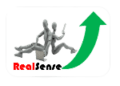Algo Trading FAQ
Welcome to our Algo Trading FAQ section, where we demystify the intricate world of algorithmic trading. Whether you’re a seasoned trader or new to the realm of automated strategies, this comprehensive guide addresses common questions, dispels myths, and provides insights into the fascinating landscape of algorithmic trading. Explore this resource to gain clarity, make informed decisions, and harness the power of algorithmic trading for your financial success.
FAQ
What is Algo Robot Software and How Does It Work?
Answer: It is the use of computer software programs that are designed to automatically enter and exit trades in financial markets. The robots follow predetermined trading decisions taken by a human trader, such as entries, exits, target prices and stop losses.
What is Algo-Robot or Automatic Trading?
Robotrader Software or Automatic Trading is a form of trading that uses computer algorithms and software programs to execute trades automatically. This type of trading is also known as algorithmic trading or black-box trading. The software uses a set of pre-determined rules and mathematical models to analyze market data and make trades based on the conditions it encounters. Auto-trading can be used to buy and sell stocks, options, futures, currencies, and other financial instruments. It is becoming more and more popular as it allows traders to execute trades faster, more consistently and with a higher degree of accuracy, which can help to improve trading performance. However, it is important to note that it also has its own set of risk and it is important for the traders to have a good understanding of the system and the underlying assets before using it.
What is Algo Trading or Algorithm trading?
Algo -Trading or Robo trading Software Trading is a type of automated trading that uses computer algorithms to execute trades based on specific rules and mathematical models. This type of trading is also known as black-box trading or automated trading. The software uses mathematical models to analyze market data and make trades based on pre-determined conditions. AT is commonly used to buy and sell stocks, options, futures, currencies, and other financial instruments. It is becoming increasingly popular among traders as it allows for faster and more efficient trading, as well as improved performance and accuracy. However, it is important to note that it also comes with its own set of risks, and it is crucial for traders to have a good understanding of the system and the underlying assets before using it. Moreover, it is also important to note that AlgoTrading is not suitable for all types of investors and traders, and it is recommended to use it with caution and with a proper understanding of the risks involved.
How does It function?
Algorithmic Software, also known as Automatic Trading functions by using computer algorithms and software programs to execute trades based on a set of predetermined rules and mathematical models. The software uses market data to analyze conditions and make trades automatically. The process typically works as follows:
- A trader sets up the trading algorithm with specific rules and parameters, such as the type of assets to trade, the risk level, and the profit target.
- The software scans market data and uses the algorithms to identify trading opportunities based on the pre-determined rules.
- Once an opportunity is identified, the software executes the trade automatically, without the need for human intervention.
- The software can also monitor the trade and make adjustments as necessary, such as adjusting the stop-loss or take-profit levels.
Bot Software allows for faster and more efficient trading, as well as improved performance and accuracy. However, it is important to note that it also comes with its own set of risks, and it is crucial for traders to have a good understanding of the system and the underlying assets before using it. Additionally, it is important to use a reliable and well-tested platform, and to keep an eye on the performance of the algorithm in order to make sure that it is not deviating from the pre-determined rules.
What are the pre requisites to start Auto Trading?
To start trading, there are several prerequisites that you should consider:
- A reliable internet connection: Auto trading requires a stable internet connection to ensure that trades are executed in real-time.
- A trading platform: You will need a trading platform that supports auto trading, such as MetaTrader 4 or MetaTrader 5.
- A trading strategy: Before you start auto trading, you should have a clear trading strategy in place. This will ensure that your trades are executed according to a set of predefined rules.
- Capital: Auto trading requires capital to fund your trades. It is important to only invest what you can afford to lose.
- Knowledge: It is important to have a good understanding of the markets and the trading instruments that you plan to trade. This will help you to make informed decisions about when to enter and exit trades.
- Patience: Auto trading requires patience as it takes time to see the results. It is important to have a long-term perspective and not get discouraged by short-term losses.
- Risk Management: Auto trading requires proper risk management to minimize losses, protect profits and maximize returns.
Overall, having a proper understanding of the market and using a reliable trading platform along with a well-defined trading strategy and good risk management techniques, can increase your chances of success with auto trading.
Which broker support Algo-Robot Trading Software ?
Many brokers support auto-trading , also known as algorithmic trading. Some popular options include:
- Zerodha: These are popular trading platforms that support auto-trading through the use of API. Many providers offer these platforms, making them widely available to traders.
- AliceBlue is another popular trading platform that supports auto-trading. It offers a wide range of tools and features, including advanced charting and backtesting capabilities.
- Upstox is a trading platform that supports auto-trading through the use of trading robots. It offers a wide range of technical indicators and tools to help traders create and backtest their strategies.
- Angel is a broker trading platform that allows traders to automate the trades
- Finvasia also provide thisfacility for all segments.
- IIFl Securities is popular broker also support AT.
- 5Paisa is an another broker for trading bots.
- Fyres platform also compatible .
- Edelwiss is another broker for Auto trading.
- Zebu will also support system trading.
- Profitmart is an oldest provider trading support plat form in India.
- Master trust is the First AT provider in India.
- Nest and Odin terminals also compatible for Auto-execution.
- Kotak is the newly added robotic trading broker in India.
It is important to note that not all brokers support Trading Software and some may have specific requirements for traders who want to use it. It is advisable to check with the broker you are interested in to see if they support auto-trading and what their requirements are. Additionally, it is also important to ensure that the broker you choose is reputable and regulated.
Do we need any permission from the broker to use it?
In general, you will need to get permission from your broker to use System trading software or systems. This is because the broker will need to grant you access to their API (Application Programming Interface) in order for you to connect your algorithmic system to their platform and execute trades.
To get permission from your broker, you may need to fill out a request form or provide additional information about your trading experience and the bot you plan to use. Some brokers may have specific requirements or restrictions forbots, so it’s a good idea to check with them to see what their policies are.
It’s worth noting that not all brokers offer API access or support algos. If you’re interested in using an Algo Software system, you may need to choose a broker that allows this type of trading.
Contact 9142227174 for further assistance.
What is Algo-Robot Trading Software?
Robo Software is a computer program that uses algorithms and mathematical models to analyze market data and make trades automatically. These systems are designed to execute trades at high speeds and without human intervention.
The system uses a set of predefined rules and criteria, such as technical indicators and historical price patterns, to make trading decisions. The trades are executed automatically on the trader’s behalf, without the need for manual intervention.
Robotics-trader systems can be used for various types of trading, including stocks, currencies, commodities, and more. They can also be used for different types of trading strategies, such as day trading, swing trading, and long-term investing.
Algo Software have become increasingly popular in recent years due to their ability to execute trades quickly and efficiently, and their ability to analyze large amounts of market data. However, it is important to note that while they can provide a high level of accuracy, they do not guarantee profits and it’s always recommended to have a proper understanding of the markets and use good risk management techniques.
It is important to note that not all robo-trader systems are created equal, and it is important to do your research and choose a reputable provider. Also, it is important to ensure that the robo-trader system you choose is compatible with your broker and that your broker supports automated trading.
What is the difference between plugin and robo Software?
A plugin and a system are two different types of tools used in Algo Software.
A plugin, also known as an expert advisor (EA), is a type of software that is designed to be used in conjunction with a trading platform. The plugin is installed on the trader’s computer and integrated with the trading platform. It uses a set of predefined rules and criteria to analyze market data and execute trades automatically. These plugins can be created by the trader or obtained from a third-party developer.
On the other hand, a system is a standalone system that is designed to execute trades automatically. These systems typically have their own proprietary software, user interface, and trading algorithms. They may or may not be able to be integrated with a trading platform. These systems can be operated on the trader’s computer, or on a remote server, and are typically provided as a service by a third-party vendor.
In summary, the main difference between a plugin and a system is that a plugin is a software that is designed to be used in conjunction with a trading platform, while a trading system is a standalone system that provides all necessary tools for automated trading. Both can be used to automate the trading process and make trades based on predefined rules and criteria, however, a standalone system may offer more advanced features and tools than a plugin.
Can we connect our own trading system with it?
Yes, it is possible to connect your own trading system with a it, also known as an automated trading system. This is known as “white labeling” or “co-branding” .
Many providers offer APIs (Application Programming Interface) which allows you to connect your own trading system with their plugin. This allows you to leverage the advanced features and capabilities of the software while still using your own trading strategy, algorithms, and other elements of your trading system.
It is important to note that not all providers offer this capability, so it is important to check with the provider you are interested in to see if they offer an API. Additionally, it is also important to ensure that the r provider you choose is reputable and reliable.
When connecting your own Algo-Robot Software with a plugin, it is also important to make sure that your system is compatible with the softwares’s API. This may require some programming and technical expertise.
Overall, connecting your own trading system with a plugin can be a great way to automate your trading process, but it is important to have a good understanding of the technology, and ensure that the software provider is reputable and that your system is compatible with the software’s API.
Can I use my current Trading account?
Yes, you can use your current trading account for Algo-Robot Software. However, it is important to check with your broker to see if they support it and if there are any specific requirements or limitations for using this with your account.
Many brokers offer trading platforms such as MetaTrader 4 or MetaTrader 5 that allow traders to use it through the use of expert advisors (EAs). These platforms provide a wide range of tools and features to help traders create and backtest their strategies.
Additionally, some brokers also offer proprietary trading platforms or APIs (Application Programming Interface) that allow traders to connect their own trading system with the broker’s platform.
It is important to note that not all brokers support this and some may have specific requirements for traders who want to use it. Some may also require additional documentation or a separate account for Algo-Robot Software.
It is also important to ensure that the broker you are using is reputable and regulated and that you have a good understanding of the markets and use good risk management techniques.
Overall, using your current trading account for trading is possible, but it is important to check with your broker to see if they support it and if there are any specific requirements or limitations for using it with your account.
What is the minimum amount required to start ?
The minimum amount required to start can vary depending on the broker or provider you choose. Some providers may have a minimum deposit requirement, while others may not have any minimum deposit requirements.
Many brokers have a minimum deposit requirement, usually starting from Rs.10,000 or Rs.50,000 However, some providers, such as those that offer social trading platforms, may have lower minimum deposit requirements.
It is also important to note that some providers may charge additional fees or commissions on top of the trading fees. These can include monthly or annual fees, setup fees, or performance-based fees. It is important to check with the provider to understand the total costs associated with using their service.
It is also important to note that while the minimum deposit required to start this may be low, it is important to only invest what you can afford to lose and to have a good understanding of the markets and use good risk management techniques.
In summary, the minimum amount required to startthis can vary depending on the provider, but it usually starts from Rs.10,000 or Rs.50,000. It is important to check with the provider for the specific minimum deposit requirements, and also check for any additional fees or commissions.
Can I trade multiple scrips together?
Yes, it is possible to trade multiple scrips (i.e. stocks, bonds, or other securities) at the same time. This is known as portfolio diversification, and it can help spread risk across different types of investments. It is important to note that trading multiple scrips may also require a larger investment and a more active management of your portfolio. It is always recommended to do your own research and consult with a financial advisor before making any investment decisions.
Can I connect multiple scrip chart ?
Yes, it is possible to connect multiple scrip charts in Robo Software with this tool, also known as algorithmic trading. This allows you to analyze and monitor multiple securities simultaneously, and make trades based on pre-set conditions. By connecting multiple scrip charts to a Trading platform, you can effectively diversify your portfolio and potentially increase returns. However, it’s important to keep in mind that this Trading is not suitable for everyone and it’s always recommended to do your own research and consult with a financial advisor before using any software.
Can it maintain my Stop Loss and Target?
Yes, it is possible for to maintain stop loss and target levels for your trades. A stop loss is an order that automatically closes a trade at a specific price level, to limit potential losses. A target is an order that automatically closes a trade at a specific price level, to secure a potential profit. this Trading software can be programmed to automatically place stop loss and target orders on your trades, based on your predefined rules and parameters. This can help take the emotion out of trading and make your trades more consistent and systematic. However, it’s important to keep in mind that this is not suitable for everyone and it’s always recommended to do your own research and consult with a financial advisor before using any it.
Can I preset my squire-off time?
Yes, you can typically preset your square-off time when using algorithmic trading software or systems. Square-off refers to the process of closing out an open position in the market.
In AT, you can specify the conditions under which your positions should be squared off. For example, you might set a square-off time for the end of the trading day, or you might set a profit or loss threshold that triggers a square-off. You can also set your square-off time manually by issuing a closing order for your position.
The specific steps for setting a square-off time will depend on the bots platform you are using. You should consult the documentation or support resources for your platform to learn more about how to set a square-off time.
Is it suitable for Level trading?
bot trading can be used for level trading, which involves taking advantage of changes in the prices of financial instruments at certain levels. In level trading, traders may look for opportunities to buy or sell based on the price reaching a certain level, such as a support or resistance level.
bots trading systems can be programmed to monitor price levels and execute trades based on predefined rules or conditions. For example, an AT might be set to buy when the price of a security reaches a support level and sell when it reaches a resistance level.
While AT can be well-suited for level trading, it’s important to note that there are no guarantees of success in the financial markets. It’s a good idea to carefully test and optimize your robotics strategy before implementing it in live trading, and to have risk management measures in place to mitigate the potential for losses.
Is it suitable for multi scrip trading? Eg: Signals in Nifty Future but trade should execute Nifty options.
Yes, ATcan be well-suited for multi-scrip trading, which involves trading multiple financial instruments at the same time. ATsystems can be programmed to monitor and trade multiple instruments simultaneously, which can help to increase the efficiency and speed of the trading process.
There are a number of system strategies that can be used for multi-scrip trading, such as portfolio-based strategies that aim to optimize the performance of a portfolio of instruments, or arbitrage strategies that look for price discrepancies between different instruments and attempt to profit from them.
It’s worth noting that systamatic trading can be complex and requires a good understanding of programming, financial markets, and risk management. If you’re new to bots, it’s a good idea to start with a simple strategy and gradually increase the complexity as you gain more experience.
Can I set my Stop Loss and Target in both Percentage wise and Point wise?
Yes, you can typically set your stop loss and target in both percentage and point terms when using trading software or systems.
Stop loss is a type of order that is used to limit potential losses in a trade by automatically closing the position when the price reaches a certain level. A stop loss can be set in either percentage terms, which refers to the percentage change in the price of the instrument, or in point terms, which refers to the absolute change in price.
Similarly, a target is a price level at which a trader aims to close a position in order to realize a profit. A target can also be set in either percentage or point terms.
The specific steps for setting a stop loss or target will depend on the trading platform you are using. You should consult the documentation or support resources for your platform to learn more about how to set these orders.
Is it possible to trade only in one side? Eg: Only Long trade or Only Short trade?
Yes, it is possible to trade only in one side, either by taking long positions or short positions, using trading software or systems.
A long position is a trade in which you buy an instrument with the expectation that the price will rise, and a short position is a trade in which you sell an instrument with the expectation that the price will fall.
To take only long positions using trading, you can program your trading system to only execute buy orders. Similarly, to take only short positions, you can program your system to only execute sell orders.
It’s worth noting that while you can choose to trade only in one direction, it’s important to carefully consider the risks and potential outcomes of your trades. Trading only in one direction exposes you to the risk of losses if the market moves against you, and it may limit your potential for profits if the market moves in your favor.
What is Cloud or VPS?
Cloud computing refers to the delivery of computing services, such as storage, processing, networking, and software, over the internet, rather than using local servers or personal devices. Cloud services are provided by companies known as cloud providers, and they are typically accessed on a pay-as-you-go basis.
A virtual private server (VPS) is a type of hosting service that allows a user to host a website or application on a virtual machine that is isolated from other users. VPS hosting is similar to shared hosting, in that multiple users share the resources of a physical server, but it offers greater control and stability than shared hosting, as each user has their own dedicated portion of the server’s resources.
Both cloud computing and VPS hosting can be used to host systems. In the case of cloud computing, traders can access computing resources and run their trading code in the cloud, rather than on their own local computers. VPS hosting can be used to host a trader’s trading platform , allowing them to access and run their trades from any location with an internet connection.
Will You provide AFL writing services to execute our own trading rules?
Yes. I can provide general guidance and information about how to write code.
To write an ATrading system, you’ll need to have a good understanding of programming and financial markets. There are many resources available online to help you learn about AT, including tutorials, documentation, and online courses. Some common programming languages used for at include Python, C++, and Java.
To write a trading code, you’ll need to define your trading strategy and specify the rules that your code should follow to place trades. This may involve selecting the financial instruments to trade, setting up conditions for entering and exiting trades, and defining risk management parameters. You’ll also need to set up a system for back testing your code to ensure that it’s functioning as intended before you start live trading.
What is the success ratio?
The success ratio of bots can vary depending on a number of factors such as the quality of the coding, the market conditions, and the trader’s level of expertise. Some studies have reported that It can potentially increase the chances of success in the markets, as it can help eliminate human emotions and make trades more systematic and consistent. However, it’s important to note that At is not a guarantee of success and it is essential to do your own research and consult with a financial advisor before using any software. It’s also important to monitor and evaluate the performance of the software and make necessary adjustments.
Do I have to start, the software everyday in the morning while operating the system in the VPS?
The need to start the software every day in the morning while operating the system in a Virtual Private Server (VPS) depends on the specific software and VPS you are using. Some bots software and VPS providers offer the option to schedule the software to start automatically at a specific time, so you do not have to manually start it every day. This can be a convenient feature, especially if you are trading in different time zones or need to start the software at a specific time for other reasons. However, if the software does not have this option, you will need to start the software manually each day. It is always recommended to check the documentation and customer support options of the software and VPS provider for more information on how to operate the system.
Do I have to keep computer and internet open while it is working?
Yes, if you do not have vps. you typically need to keep your computer and internet connection active while a robots is working. This is because the it relies on the computer’s processing power and internet connection to receive instructions and perform tasks. Without these resources, the tool would not be able to function properly. Additionally, some software may have to be connected to the internet to be updated or receive new instructions.
Do I have to set my targets and stop loss for every script and what happens if it is not set?
Yes, it is generally recommended to check both targets and stop loss for every script when trading or investing in the stock market. Setting targets and stop loss allows you to define the profit and loss levels that you are comfortable with, which helps to manage risk and maximize returns.
If you do not set targets and stop loss, you may be at risk of losing more than you are comfortable with, or missing out on potential profits. Additionally, not having a stop loss in place can also put you at risk of the script’s value going to zero, which would result in complete loss of investment.
It’s important to note that setting targets and stop loss are not a guarantee of profit or loss, it is simply a way to manage risk and ensure that you have a plan in place for your investments. It’s also important to constantly monitor your investments and adjust your targets and stop loss as necessary.
Can I command the software to squire off at a particular time?
Yes, you can typically command an AT system to square off (close out) at a particular time. This can be done by setting up a time-based rule or condition in the bot that triggers a square-off when the specified time is reached.
For example, you might set up a code to square off all positions at the end of the trading day, or you might set a specific time of day at which all open positions should be closed. You can also set up multiple square-off times for different positions or strategies.
The specific steps for setting a square-off time will depend on the trading platform you are using. You should consult the documentation or support resources for your platform to learn more about how to set a square-off time.
Can we get trade confirmation on my mobile?
Yes, it is possible to receive trade confirmation notifications on your mobile phone when using software or systems. Many platforms offer mobile apps or other tools that allow you to monitor your trades and receive alerts and notifications on your phone.
To receive trade confirmation notifications on your mobile phone, you will typically need to set up your mobile device to receive push notifications from the trading platform. This can usually be done through the app settings or account preferences on your phone.
It’s worth noting that the specific steps for setting up trade confirmation notifications will depend on the platform you are using. You should consult the documentation or support resources for your platform to learn more about how to receive trade confirmation notifications on your mobile device.
What is the procedure to get this software?
You make the payment and inform us and after the payment is confirmed our technical team will contact you and install the software in your computer.
What is dealer version or multi client version?
A dealer or multi-client version of an AT is a software application that allows multiple users, typically financial traders or investors, to access and use the same trading strategies at the same time. This version of an robots is typically used by financial institutions, such as banks or hedge funds, as it allows multiple users within the organization to access and use the same powerful trading tools and strategies. This helps to increase efficiency and improve overall trading performance for the organization. Additionally, a dealer or multi-client version also come with additional features such as user management, reporting and performance analytics, and compliance monitoring tools.
How many client I can add in Dealer or Multi client ? Unlimited number of clients.
The number of clients you can add to a dealer or multi-client system will depend on the specific platform you are using. Some platforms may allow you to add an unlimited number of clients, while others may have limits on the number of clients you can add.
In general, dealer or multi-client systems are designed to allow multiple users or clients to access and use the system at the same time. These systems can be used by brokers or other financial institutions to offer services to their clients, or by traders who want to use the system to manage multiple accounts or strategies.
It’s worth noting that the number of clients you can add to a trading system may also be limited by the performance and capacity of the system. If you plan to add a large number of clients to your system, it’s a good idea to ensure that the system has sufficient resources to handle the increased workload.
Can I set different quantity for different client? Eg: Client a nifty 5 lot, Client B nifty 1 lot, client C nifty 7 lot etc…?
Yes, it is possible to set different quantities for different clients when using an AT system. This can be done by specifying different trade sizes or quantities in the rules or conditions of your trading algorithm.
For example, you might set up your trade a larger quantity for one client and a smaller quantity for another client, based on the specific needs or preferences of each client. You can also set up your trade different quantities for different instruments or strategies.
The specific steps for setting different quantities for different clients will depend on the trading platform you are using. You should consult the documentation or support resources for your platform to learn more about how to specify trade sizes or quantities in your bots.
Can I monitor my VPS from android phone?
Yes, it is possible to monitor your virtual private server (VPS) from an Android phone. There are a number of apps and tools available that allow you to remotely access and monitor your VPS from your phone.
To monitor your VPS from an Android phone, you will typically need to install a remote access app on your phone and set up access to your VPS using the app. Some common remote access apps for Android include TeamViewer, Remote Desktop, and AnyDesk.
Once you have set up access to your VPS using a remote access app, you should be able to use your phone to view and control your VPS as if you were sitting in front of it. This can allow you to monitor your VPS and make changes or updates remotely, as well as access any applications or files that are stored on the VPS.
What is the advantage of Cloud (VPS)?
If your software Trader software is installed in the VPS or cloud you will have the advantage of getting access to your VPS or cloud from any computer or android mobile. so that you can monitor your trade and alter it on the go, moreover if software is in the VPS there is no need of keeping your computer and internet on all the time. A user login is provided for the VPS so that you can login in it from any where and anytime.
Where can you get this?
realsenseindia.com Realsense is a platform where traders can find indicators and trading robots. There are many different types of bots out there, ranging from simple technical analysis to advanced neural networks. You can even create your own bot if you have programming skills.
What are the Pros and Cons of Automated Trading?
This method of trading has gained popularity due to its ability to execute trades quickly and with a high degree of precision. However, there are both pros and cons to using automated trading.
Pros:
- Speed and Efficiency: Automated trading systems can execute trades much faster and more efficiently than manual trading methods.
- Consistency and Reduced Emotion: Automated trading systems can help to remove the emotional aspect of trading and maintain a consistent strategy.
- Backtesting and optimization: Automated trading systems can be backtested and optimized using historical market data to fine-tune their performance
- Scalability: Automated trading systems can handle large amount of trades simultaneously and with an increased speed.
Cons:
- Complexity: Automated trading systems can be complex and require significant expertise to set up and maintain.
- Lack of Flexibility: Automated trading systems may not be able to adapt to sudden market changes or unexpected events.
- Dependence on technology: Automated trading systems rely heavily on technology and can be vulnerable to technical errors or system failures.
- Risk of High-frequency trading: Automated trading systems can lead to high-frequency trading which can increase market volatility and contribute to flash crashes.
Overall, automated trading can be a powerful tool for traders and investors, but it is important to weigh the pros and cons carefully before implementing it. It is recommended to use it in combination with a human trader who oversees the system and makes the final decision.
How do you connect a trading bot to a broker?
Connecting a trading bot to a broker is a process that allows the bot to access the financial markets and execute trades on behalf of the user. The process typically involves the following steps:
- Choose a broker: The first step is to choose a broker that supports automated trading and offers APIs (Application Programming Interface) that can be used to connect a trading bot.
- Create an API Key: Once you have chosen a broker, you will need to create an API key, which is a unique set of credentials that allows the trading bot to access the broker’s trading platform.
- Configure the trading bot: Next, you will need to configure the trading bot by providing it with the API key and other necessary information, such as the trading strategy or algorithms you want to use.
- Test the connection: Before you begin trading, it is important to test the connection between the trading bot and the broker to ensure that it is working properly.
- Start Trading: After the bot is configured and connected to the broker properly, you can start trading.
It is important to note that different brokers may have different requirements and processes for connecting a trading bot, so it’s best to consult the broker’s documentation or customer support for specific instructions. Additionally, it is important to be aware of the security risks and make sure you are using a secure connection and encrypting your API key.
Algo Trading India
“Achieve consistent returns with our advanced trading algorithms”
It is the use of computer programs to automatically generate trading signals and execute trades. These bot use mathematical models and historical data to identify trading opportunities, and they can execute trades at speeds that are much faster than human traders. Algos is used by many financial institutions and hedge funds to trade a variety of financial instruments, including stocks, bonds, futures, and foreign exchange. It has become increasingly popular in recent years due to the speed and accuracy of the trades, as well as the ability to execute trades with a high degree of precision and low transaction costs.
Bot trading in India
bot trading is used by many financial institutions and hedge funds in India to trade a variety of financial instruments, including stocks, bonds, futures, and foreign exchange. It has become increasingly popular in India due to the speed and accuracy of the trades, as well as the ability to execute trades with a high degree of precision and low transaction costs. In India, AT is regulated by the Securities and Exchange Board of India (SEBI), which has established rules and guidelines for the use of AT in the country’s financial markets.
How to do ?
There are a few steps involved in setting up a system:
- Develop a trading strategy: This involves defining the rules for entry and exit points for trades, as well as any risk management strategies.
- Choose a programming language: There are a number of programming languages that can be used for AT, including C++, Java, Python, and R.
- Test the trading strategy: It is important to test the trading strategy on historical data to ensure that it is viable. This can be done using back testing or paper trading.
- Choose a broker: In order to execute trades, you will need to choose a broker that offers AT capabilities.
- Connect to the broker’s API: Most brokers will provide an API that allows you to connect your computerized trading system to their platform.
- Implement the trading strategy: Once you have tested and refined your trading strategy, you can implement it using the chosen programming language and API.
- Monitor and maintain the system: It is important to regularly monitor the system to ensure that it is functioning properly and making the desired trades. You may also need to make updates or adjustments to the system as market conditions change.
How to do in zerodha?
Zerodha is an online brokerage firm that offers a platform for algorithmic trading. Here are the steps you can follow to set up an trading system with Zerodha:
- Develop a trading strategy: This involves defining the rules for entry and exit points for trades, as well as any risk management strategies.
- Choose a programming language: Zerodha supports several programming languages, including C++, Java, Python, and R, that you can use to develop your system.
- Test the trading strategy: It is important to test the trading strategy on historical data to ensure that it is viable. Zerodha offers a backtesting tool called Pi Bridge that can be used to test your trading strategy.
- Open a Zerodha account: In order to execute trades, you will need to open a Zerodha account and complete the required documentation.
- Connect to the Zerodha API: Zerodha provides an API called Kite Connect that allows you to connect your trading system to their platform. You can find documentation and resources for using the Kite Connect API on the Zerodha website.
- Implement the trading strategy: Once you have tested and refined your trading strategy, you can implement it using the chosen programming language and the Kite Connect API.
- Monitor and maintain the system: It is important to regularly monitor the system to ensure that it is functioning properly and making the desired trades. You may also need to make updates or adjustments to the system as market conditions change.
how to make trading software?
AT software is a handy tool that allows traders to optimize their strategies. However, the software can be quite expensive. If you’re not sure whether or not an systematic trading software is right for you, here are some tips on how to make one yourself.
There are several free tools available that can be used to create an bots software. Before spending money on an advanced tool, it’s important to experiment with different free tools and see which ones work best for you. Once you have a good understanding of how the various free tools work, it’s time to consider purchasing a trading software.
There are number of factors that you need to take into account when purchasing an robotic trading software. Make sure that the tool meets your requirements and that it will allow you to achieve the results that you’re looking for. It’s also important to find a vendor that has a positive reputation and whose products have stood the test of time.
How it works?
When an algorithmic trading system is set up, it is programmed to monitor the market continuously and execute trades based on the predetermined rules. The trades are typically executed at high speeds and in large quantities, which can help to minimize the impact of market fluctuations on the overall trade.
AT is often used by large institutional investors and hedge funds, but it is also available to individual investors through online brokerage firms. It is important to note that AT carries its own set of risks, including the possibility of system errors or malfunctions, and it is important for traders to carefully assess these risks before using systems.
What is algo trading in stock market?
AT is using an computer program for trading, which can be categorized under two types- active and passive. Active algo trading requires a human to act as a market maker, while passive AT involves using programme to trade without human involvement.
It has revolutionized the stock market over the last few decades. The ability to use code to predict the future movements of stocks has made financiers trillions of dollars. AT use complex mathematical models to make trade decisions.
The main benefit of bots is its speed. The technology enables investors to buy and sell stocks extremely quickly- usually within milliseconds of each other. The rapid information flow allows traders to capitalize on market trends and anticipate future events.
how to learn this?
Here are a few steps you can follow to learn :
- Start by gaining a strong understanding of the financial markets and how they work. This includes learning about different financial instruments, such as stocks, bonds, and derivatives, as well as fundamental and technical analysis.
- Learn a programming language. Itrequires a strong foundation in computer programming. Some of the most commonly used programming languages are C++, Java, Python, and R.
- Familiarize yourself with the tools and resources available for trading. This includes learning about trading platforms, data feeds, and APIs.
- Learn about different trading strategies and how to design and test them. This may involve studying technical indicators, such as moving averages and Bollinger bands, as well as learning about risk management and position sizing.
- Consider taking an online course or earning a certification in programming. There are a number of educational resources available that can provide a more structured and in-depth learning experience.
- Practice by building and testing your own trading strategies using historical data. This will help you gain practical experience and improve your skills.
It is also important to continue learning and staying up to date on the latest developments in the field, as the field of Al trading is constantly evolving.
How to use in zerodha?
If you want to make money in the stock market, there is one key thing you need to learn: how to use algo trading in Zerodha.
First of all, let’s quickly describe what an AT system is. AT is a way of using artificial intelligence (AI) or computer programmes to trade stocks and other financial instruments. This technology allows you to often make more accurate trades than if you were relying on your intuition alone.
There are a number of benefits to using AT on Zerodha. First, you can use the platform to trade F&O and other digital assets. Second, you can use Zerodha’s order management system to create custom orders and macros. This allows you to take advantage of price fluctuations and get ahead of the competition.
If you want to become a successful F&O trader, you need to learn how to use bots on Zerodha. Understanding the platform’s order management system and customizable macros will help you make the most out of your investment opportunities.
Contact our Support team for further information
Which is the best Algo-Robot Trading Software in india?
There are several trading software platforms available in India. It can be challenging to determine which one is the best, as the appropriate platform will depend on your specific needs and requirements. Some popular options in India include Amibroker, MetaTrader, and NinjaTrader. Other factors to consider when choosing a trading platform include the cost of the software, the types of securities it can trade, and the level of support and resources provided by the company. It may be helpful to do some research and compare the features and capabilities of different platforms before making a decision.
how to do in upstox
To do with Upstox, you’ll need to do the following:
- Open an account with Upstox: You can open an account on the Upstox website by following the prompts and providing the necessary documents and information.
- Connect to Upstox API: Once your account is set up, you’ll need to connect to the Upstox API (Application Programming Interface) to get live market data and place orders. You can find documentation for the Upstox API on the Upstox developer website.
- Write your trading programme: You’ll need to write code that defines your trading strategy and specifies how your code should place orders based on market conditions. This can be done using a programming language such as Python.
- Test your code: It’s a good idea to test your code using historical market data to ensure that it’s functioning as intended before you start live trading.
- Run your code: Once you’ve tested and debugged your code, you can set it up to run automatically in the market.
I hope this helps! Let me know if you have any other questions.
How effective it is?
The effectiveness of Algo Software can vary greatly depending on a number of factors, including the quality of the programme, the market conditions, and the level of human oversight. In general, AT has the potential to be more efficient and faster than manual trading, as it can process a large volume of orders in a short period of time. However, it also has the potential to be less effective if the algorithm is poorly designed or if it fails to adapt to changing market conditions.
It’s worth noting that computer trading is not without risks. For example, there have been instances where code have malfunctioned or made mistakes, leading to significant losses for traders. It’s important for traders using systems to carefully design and test their code, and to have safeguards in place to minimize the risks of errors or malfunctions.
Overall, the effectiveness of trading will depend on the specific circumstances of the trader and the market in which they are operating.
What is Auto- trading in forex?
AT is often used to execute trades based on predefined rules, such as indicators or price patterns.
Algo-Software in the forex market has become increasingly popular in recent years due to the availability of high-speed internet and powerful computers, which make it possible to process a large volume of trades in a short period of time. Many forex traders use AT systems to help them make trades based on complex strategies that would be difficult or impossible to execute manually.
There are a number of advantages to using bot in the forex market. For example, it can help traders to execute trades faster and more accurately than they could manually, and it can also help to minimize the impact of emotions on trading decisions. However, there are also risks associated with AT, including the potential for errors or malfunctions in the system, and the need for traders to have a good understanding of how their code work.
Price?
The cost of Algo-Trading Software can vary significantly depending on the features and capabilities of the software. Some simple platforms may be available for free or at a low cost, while more advanced platforms with a greater range of features and tools may be priced at several hundred or even several thousand dollars.
In addition to the upfront cost of the software, you may also need to pay for data feeds, exchange fees, and other related expenses. It’s a good idea to carefully research and compare different platforms to find one that meets your needs and budget.
It’s worth noting that the cost of the software is only one factor to consider when choosing an platform. You’ll also want to consider the quality and reliability of the software, as well as its compatibility with your trading strategy and any other tools or resources you plan to use.
Call or Watsup : 9142227174 for further details
![]()
![]()
![]()
![]()
![]()
![]()