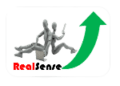Empower Your Trading with Amibroker AFL & TradingView Coding
In the world of trading, knowledge is power. But what if you could unlock a level of insight beyond the limitations of pre-built indicators? With Amibroker AFL & TradingView Coding, you can take control of your trading experience by crafting custom tools tailored to your specific needs.
Unleash the Power of Amibroker AFL
Craft Custom Indicators: Unleash the Power of Tailored Technical Analysis
Pre-built indicators can be helpful, but they often lack the nuance needed for truly effective trading. With Amibroker AFL, you can break free from these limitations and design technical indicators that perfectly align with your unique trading strategies. Here’s how AFL empowers you to craft custom indicators:
- Go Beyond the Basics: Move beyond traditional indicators like RSI and MACD. With AFL, you can code complex technical analysis concepts like fractals, volume oscillators, and custom price patterns, allowing you to identify subtle market signals that might otherwise be missed.
- Tailor Indicators to Your Strategy: Don’t force your strategy to fit the mold of a pre-built indicator. Use AFL to design indicators that specifically target the technical elements you find most relevant to your trading style. This allows you to focus on the signals that matter most for your success.
- Identify Hidden Opportunities: By crafting custom indicators that capture the nuances of your trading strategy, you can uncover hidden market opportunities that traditional indicators might overlook. This can give you a significant edge in identifying potential entry and exit points for your trades.
- Refine and Adapt: The beauty of custom AFL indicators lies in their flexibility. Continuously monitor and refine your indicators based on market behavior. AFL allows you to easily adjust parameters and experiment with different technical concepts to optimize your indicators for changing market conditions.
By crafting custom indicators with Amibroker AFL, you gain a deeper understanding of the market and unlock a level of technical analysis that can significantly enhance your trading performance.
Backtest and Refine: Fine-Tuning Your Trading Strategies with Confidence


The world of trading is full of promising ideas, but the true test lies in their effectiveness. Amibroker AFL’s backtesting capabilities empower you to validate your custom indicators with historical data before risking real capital in live markets.
Here’s how backtesting with AFL enhances your trading experience:
- Stress Test Your Strategies: Expose your custom indicators to a wide range of historical market conditions, from periods of high volatility to prolonged sideways trends. This allows you to assess their performance under different scenarios and identify potential weaknesses before deploying them in real-time.
- Optimize Parameters: Backtesting with AFL enables you to fine-tune the parameters of your custom indicators to achieve optimal performance. Experiment with different settings for moving averages, overbought/oversold thresholds, or other variables to find the sweet spot that maximizes profitability while minimizing risk.
- Gain Confidence in Your Ideas: Successfully backtesting your custom indicators with historical data can instill a strong sense of confidence in your trading strategies. This confidence translates to smoother execution and better decision-making when trading live markets.
- Avoid Costly Mistakes: The beauty of backtesting lies in its ability to reveal potential flaws in your strategies without risking real capital. By identifying these weaknesses during backtesting, you can refine your indicators, adjust your trading logic, and ultimately avoid costly mistakes when going live.
Backtesting with Amibroker AFL is an invaluable tool for any trader seeking to refine their strategies and maximize their chances of success in the ever-evolving market landscape.
Automate Your Trading: Trading on Autopilot with Efficiency and Discipline
In the fast-paced world of trading, time is of the essence. Manually executing trades based on indicator signals can be cumbersome and susceptible to emotional biases. Amibroker AFL empowers you to automate your trading strategies, allowing you to react swiftly to market movements and eliminate emotional influences from your decision-making process.
Here’s how AFL helps you automate your trading:
- Streamlined Workflow: Develop automated trading rules using AFL to eliminate the need for constant monitoring and manual order execution. This frees up valuable time for analysis and strategy development while ensuring your trades are placed according to your predetermined criteria.
- Emotionless Execution: Human emotions can cloud judgment and lead to impulsive trading decisions. By automating your strategies with AFL, you remove the element of emotion from the equation. Your trades are executed based on pre-defined rules, ensuring discipline and consistency in your approach.
- Backtesting with Automation: Combine the power of backtesting with automated trading rules. Test your automated strategies using historical data to evaluate their effectiveness and refine them before deploying them in live markets.
- Capture Fleeting Opportunities: Automated trading allows you to capitalize on fleeting market movements that might be missed while manually monitoring charts. With AFL, your trades can be triggered instantly when specific conditions are met, ensuring you don’t miss out on profitable opportunities.
By automating your trading with Amibroker AFL, you gain a level of efficiency and discipline that can significantly improve your trading results over the long term. You can focus on developing robust strategies while letting AFL handle the execution with precision and consistency.
Take Control with TradingView Pine Script
Visualize Your Strategies: Unleashing the Power of Intuitive Chart Customization
TradingView’s Pine Script coding language goes beyond simply creating indicators. It empowers you to bring your trading ideas to life by crafting custom visualizations and indicators directly within the user-friendly TradingView interface. This intuitive environment allows you to:
- Go Beyond Static Indicators: Break free from the limitations of pre-built indicators and design dynamic visualizations that perfectly represent your trading concepts. Combine multiple indicators, price patterns, and technical analysis tools on a single chart for a comprehensive view of the market.
- Enhanced Clarity: Tailor your visualizations to cater to your individual learning style. Use Pine Script to create clear and concise visualizations that highlight the elements most relevant to your trading strategy. This can significantly reduce information overload and enhance your trading decision-making process.
- Experiment and Innovate: The visual nature of TradingView combined with Pine Script’s coding capabilities allows for a unique level of experimentation. Test different visualization styles, combine various technical concepts, and refine your approach based on real-time market feedback.
- Seamless Integration: Your custom visualizations and indicators seamlessly integrate with TradingView’s existing charting tools and functionalities. Overlay your creations on top of traditional indicators, technical studies, and historical price data to gain a holistic perspective of the market landscape.
By leveraging Pine Script’s visualization capabilities, you transform from a passive observer of charts to an active participant in market analysis. You can tailor your trading environment to perfectly suit your needs and gain a deeper understanding of market behavior, ultimately leading to more informed trading decisions.
Develop Algorithmic Trading Strategies: Unlocking the Potential of Automated Decision-Making
The ever-evolving market landscape demands adaptable and sophisticated trading strategies. TradingView’s Pine Script empowers you to develop advanced algorithmic trading strategies, allowing you to automate your decisions and capitalize on complex market conditions that might be difficult to capture manually. Here’s how Pine Script facilitates algorithmic trading:
- Beyond Basic Rules: Move beyond simple entry and exit signals. With Pine Script, you can code complex algorithms that take into account a multitude of factors, like price momentum, volume fluctuations, and volatility changes. This allows you to create more robust and adaptable trading strategies.
- Backtesting with Automation: Similar to Amibroker AFL, Pine Script seamlessly integrates with TradingView’s backtesting capabilities. This enables you to test your algorithmic strategies with historical data and refine them before deploying them in live markets, ensuring your automated decisions are well-calibrated.
- Capture Fleeting Opportunities: Complex market conditions can create fleeting trading opportunities that require quick execution. Algorithmic trading strategies coded with Pine Script can react instantly to these opportunities, placing trades automatically when specific criteria are met, ensuring you don’t miss out on potential profits.
- Risk Management Integration: Pine Script allows you to incorporate sophisticated risk management techniques into your algorithmic strategies. Set stop-loss and take-profit orders within your code, ensuring your automated trading adheres to predefined risk parameters and protects your capital.
Developing algorithmic trading strategies with Pine Script requires a deeper understanding of coding and market dynamics. However, the potential rewards are significant. By automating complex decision-making and capitalizing on fleeting opportunities, you can gain a competitive edge in the market and potentially achieve superior trading results.
Share and Collaborate: Power Up Your Trading with a Supportive Community
TradingView isn’t just about creating powerful tools; it’s also about fostering a vibrant community of traders. By leveraging Pine Script’s shareable nature, you unlock a unique opportunity to:
- Contribute to the Trading Ecosystem: Share your custom indicators and strategies with the TradingView community. This allows you to contribute valuable tools to fellow traders, potentially helping them refine their own approaches.
- Gain Insights from Others: Explore the vast library of custom indicators and strategies created by the TradingView community. Discover new technical concepts, identify innovative approaches, and learn from the experience of other traders, all within the same platform.
- Refine Your Skills: Sharing your creations with the community opens you up to valuable feedback and constructive criticism. This can help you identify potential flaws in your strategies and improve your Pine Script coding skills, leading to more robust and effective automated trading tools.
- Collaborative Learning: Engage in discussions with other traders, ask questions, and share your market insights. The TradingView community provides a platform for ongoing learning and collaboration, fostering a supportive environment for all skill levels.
By actively participating in the TradingView community, you go beyond simply creating custom tools. You become part of a collaborative learning environment that can elevate your trading knowledge, refine your strategies, and ultimately contribute to your overall trading success.
![]()
![]()
![]()
![]()
![]()
![]()